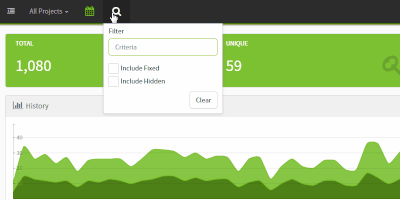
To expand on our previous "Exceptionless 2.0 User Interface FIRST LOOK" article, we want to give everyone a little bit more of a look at the filtering system. This demo isn't anything super fancy, but it gives you a good idea of how easy and fast it will be to filter and search through your event data.
As always, we are looking for feedback on the platform as we continue to draw nearer to launch, so feel free to leave us a comment or contact us and let us know what you think. We hope you like it!
Filter Demo Transcript
Hi there. Today we want to quickly demonstrate the use of the new filtering system in Exceptionless 2.0.
Let's check out a quick example.
With our new tagging system, you can add any tag you like to an exception - so maybe you want to tag various exceptions to be related to a specific feature or issue - you can do that now.
As you can see in our dummy data here, we've introduced Tag 1 through Tag 5 on various exceptions.
If we go back out to the main dashboard and click up here on our filter/search icon, we can give it a quick test.
Lets say I want to see all exceptions tagged "tag4". OK Great. How about tag5? And tag 3? Cool.
Now, we can also do that within a group of exceptions... Let's look at this one. Again, all we do is filter by the different tags to see their frequency, look at individual instances, and more. Let me run through the different tags real quick.
And that's a quick look at the Exceptionless 2.0 Filtering system, which gives you even more control over sorting and finding the information you need.
Looking forward to filtering your Exceptionless events?
Great! That's what we like to hear. We think it's going to be super easy, super fast, and even fun for some of you data junkies. Again, if you have any questions or comments, please let us know.
