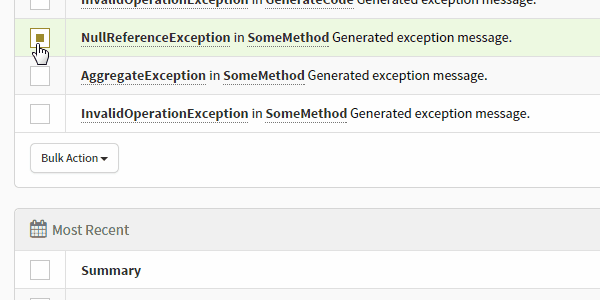 You know you want it! Bulk edit actions, that is. The ability to select multiple exceptions or occurrences of a single exception and do with them as you please, all at once. Well, they're coming, and today we've got a sneak peak!
You know you want it! Bulk edit actions, that is. The ability to select multiple exceptions or occurrences of a single exception and do with them as you please, all at once. Well, they're coming, and today we've got a sneak peak!
We're not changing the world here, but we're making yours a little more efficient. Maybe you want to remove sensitive instances of an error that contains certain data, or maybe you you've got some test errors that you don't want included in the total count, either way the new feature should help. Check it out and let us know what you think!
Exceptionless Bulk Actions Video Transcript #
Welcome to another sneak peak video for the upcoming Exceptionless 2.0. Today we'll be looking at the new bulk edit feature, one of many highly requested features we wanted to make sure we got into version 2.
If we log in to our Exceptionless 2.0 dashboard, which you've hopefully checked out the overview of in a previous blog post and video, we can see that there are now check boxes next to each exception, and if you click in to an individual exception, there is also a check box next to each occurrence of that exception.
Going back to the dashboard, you can select one, multiple, or all visible exceptions. Then, after you've made your selections, you can mark all of them fixed or hidden, or you can delete them.
Now, if we go into a specific exception, we can make all of the same selections, and then we can delete those specific occurrences of that exception.
And that's a quick look at the new bulk edit feature of the soon-to-be Exceptionless 2.0. Please leave a comment on this video or blog post and let us know what you think or any questions you may have. Thanks for watching.
Thoughts? #
Lets hear em! Thanks for watching.
Check out the Exceptionless 2.0 First Look Video and the new filtering system demo video, if you haven't already.
