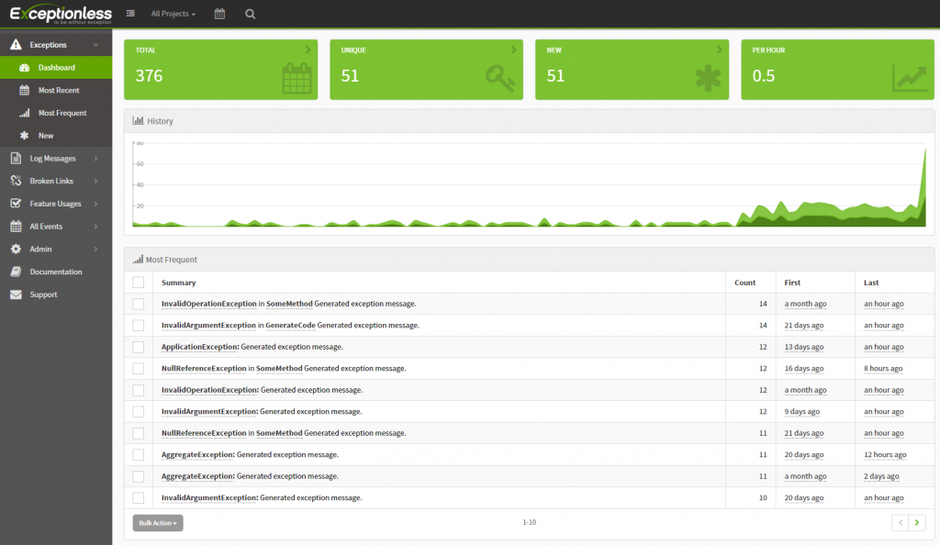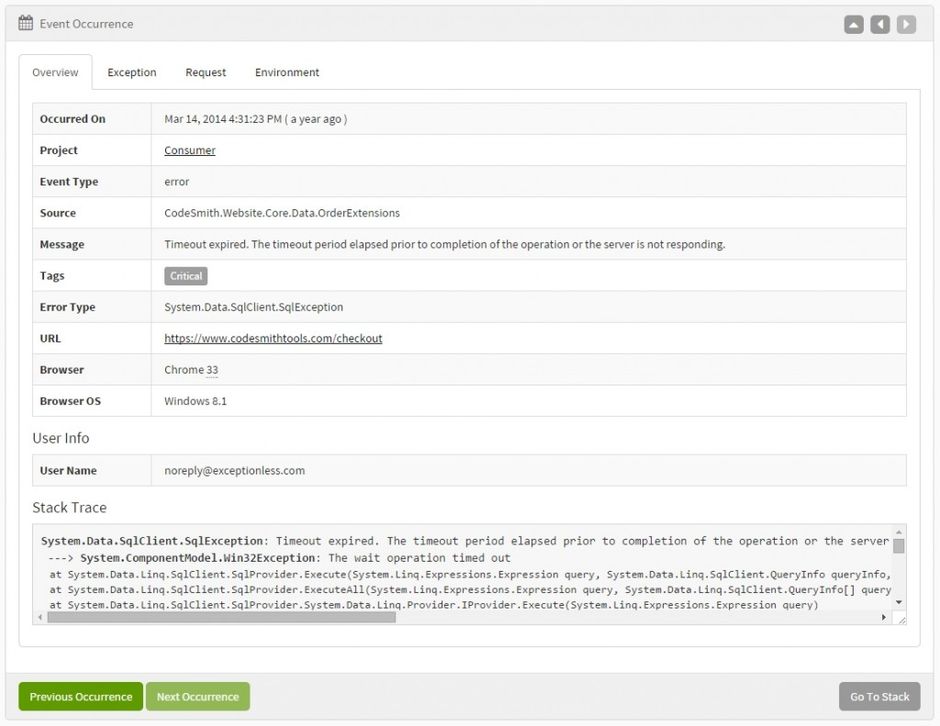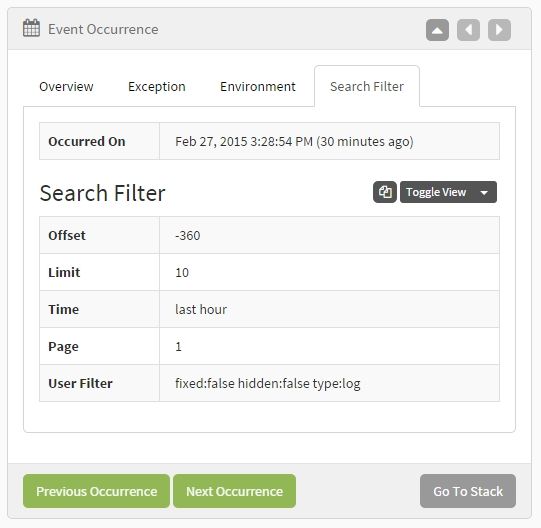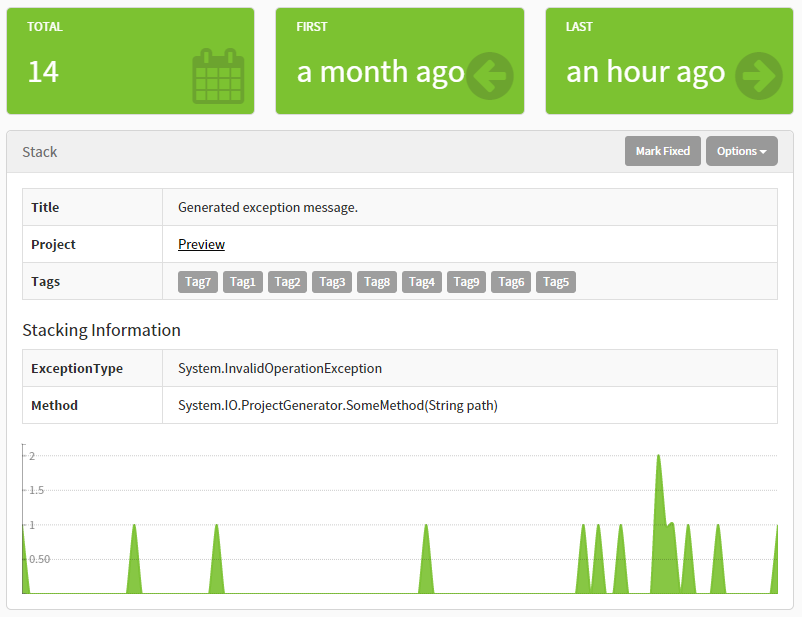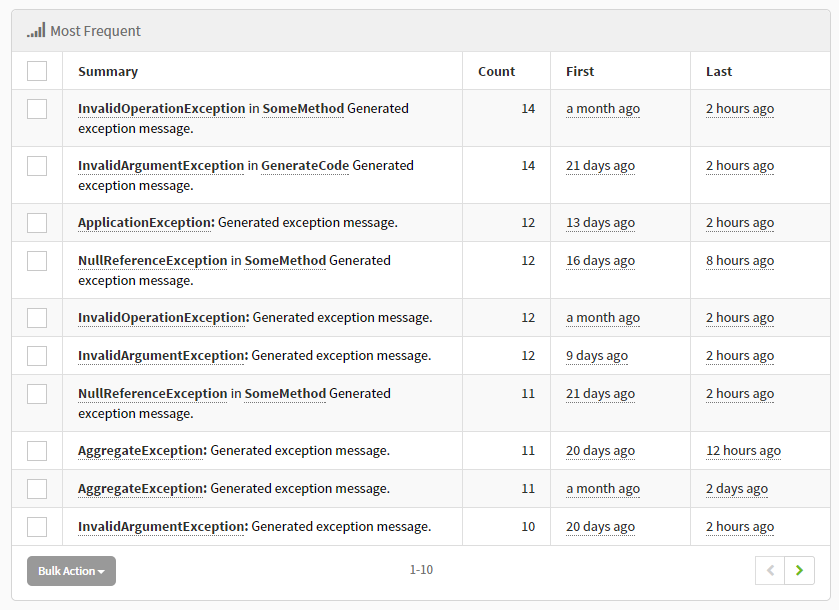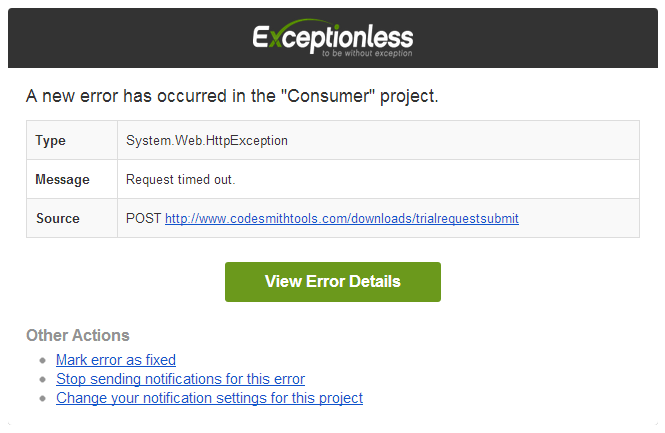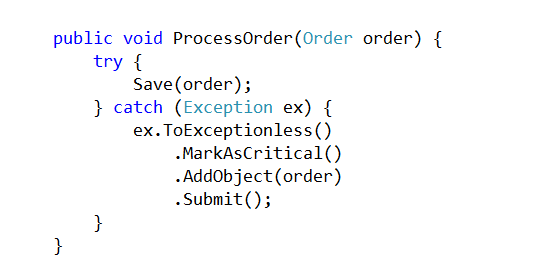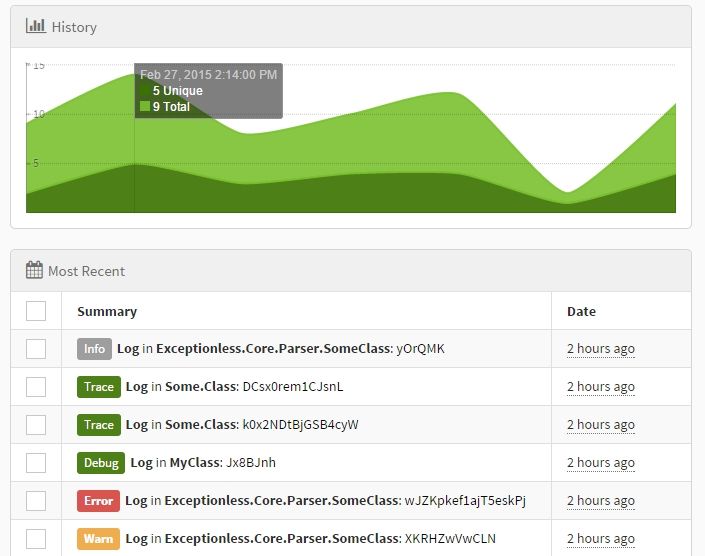Dashboard
The dashboard provides a beautiful, high level view of your project's exception and event history. You can quickly view the health of your application, measure end user experience from real users, and intelligently view the most frequent and most recent errors for your application.
You will be surprised how helpful a graphical representation of your errors are, whether you're working with an ASP.NET, Web API, WebForms, WPF, Console, or MVC application. It is especially nice to visualize progress towards eliminating errors.
Detailed Error Reports
Exceptionless error reports contain intelligently organized information to help you quickly track down and fix the error. We guarantee you won't be stressed out by the usual overwhelming information overload.
You never have to ask the same old questions again.
- What version are you using?
- Can you please send me a stack trace?
- How can I reproduce this issue?
By default, these exception reports include type of error, message, stack trace, occurrence date, request information, and environment information. You can also easily add your own information to reports with Custom Objects.
Custom Objects
Exceptionless automatically tracks a lot of the contextual information about an error that will help you fix the bug fast. But what if you want to track even more information, like the order information that the user was in the process of submitting, or any other contextual information useful in figuring out when and where the error happened?
Easily add any custom objects to your error report and then treat them as first class citizens within the error details.
You can even promote your custom objects to top level tabs and customize how the information is displayed using custom templates.
Intelligent Error Grouping
Errors are organized into stacks based on where the error occurred in the code and the type of the error. Exceptionless lets you easily see what information it used to create a stack. It also shows you the full history of the error and lets you dive into specific error occurrences.
Learn why and how we group your app errors.
Most Frequent Errors
Exceptionless gives you great insight into your application by showing your applications most frequent errors. This gives you the ability to quickly prioritize which errors you should fix first.
About 20 percent of the bugs cause 80 percent of all errors, and–this is stunning to me–one percent of bugs cause half of all errors.
Exceptionless shows you what bugs are effecting your user base and allows you to take action!
Email Notifications
Exceptionless sends email notifications based on your notification settings. You can choose to receive notifications every time an error happens, only when new errors happen, or never.
Get notified about critical issues as they happen.
You can also choose to be notified when errors have been marked as fixed but then regress.
Learn more about our Error Reporting Email Notifications.
Fluent API
The Exceptionless client includes a fluent API for sending manual error reports and events with detailed information attached to them. Easily add custom objects, tags, and other information. You can also mark specific errors as being critical.
Report Log Messages and Feature Usages
Exceptionless is more than just errors. Send events such as log messages and feature usages to your dashboard as well!
Never miss important events in your app again.